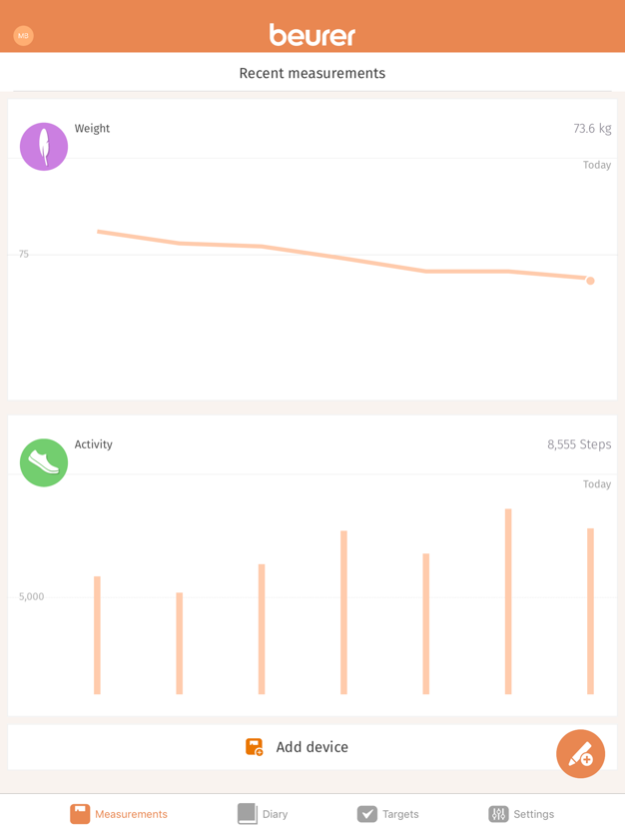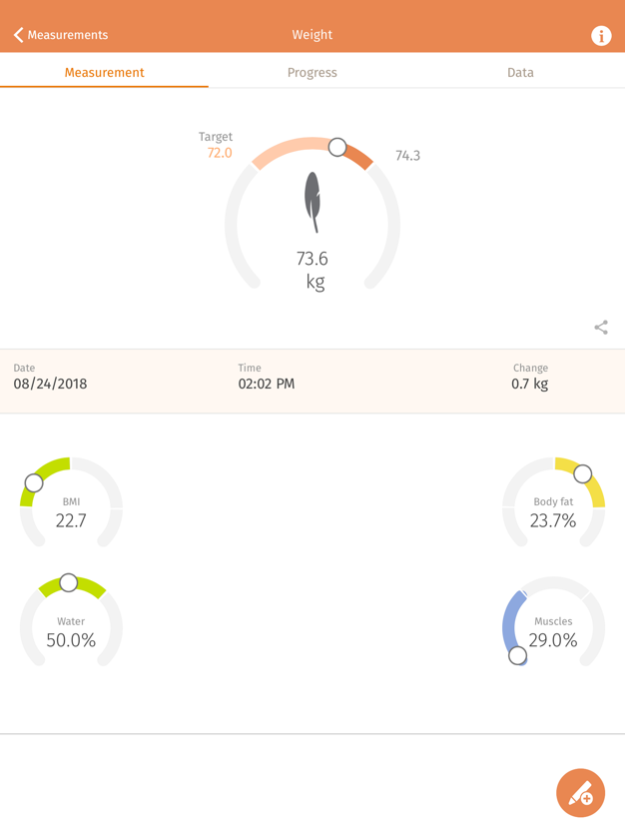beurer HealthManager 2.15
Continue to app
Free Version
Publisher Description
You can use our free HealthManager app to record and keep an eye on your health data with ease – all in one app.
Health management as it should be – whether you are on holiday, on a business trip or at the doctor’s. You can conveniently access your data on your smartphone, anywhere and at any time. You can switch easily between the weight, blood pressure, blood glucose, activity, sleep and pulse oximeter sections.
Your health data is presented clearly and in full using progress graphics, tables with measured values and the practical diary function.
Highlights:
- Six product areas – one complete health monitoring system
- Clear overview of all measured values in a diary function
- Secure health data thanks to the TÜV-certified HealthManager Cloud
- The full range of functions can be used locally without registering
- Linking of medication and health data
- Optional interaction with Apple Health
The compatibility of the app has been tested with the following smartphones:
https://www.beurer.com/web/en/service/compatibility/compatibility.php
May 15, 2023
Version 2.15
The “beurer HealthManager” app has been updated with the following new feature:
• A new device has been added under “Blood glucose”: GL 49
• The data transfer from the "beurer HealthManager" app to "beurer HealthManager Pro" has been improved
About beurer HealthManager
beurer HealthManager is a free app for iOS published in the Health & Nutrition list of apps, part of Home & Hobby.
The company that develops beurer HealthManager is Beurer GmbH. The latest version released by its developer is 2.15.
To install beurer HealthManager on your iOS device, just click the green Continue To App button above to start the installation process. The app is listed on our website since 2023-05-15 and was downloaded 6 times. We have already checked if the download link is safe, however for your own protection we recommend that you scan the downloaded app with your antivirus. Your antivirus may detect the beurer HealthManager as malware if the download link is broken.
How to install beurer HealthManager on your iOS device:
- Click on the Continue To App button on our website. This will redirect you to the App Store.
- Once the beurer HealthManager is shown in the iTunes listing of your iOS device, you can start its download and installation. Tap on the GET button to the right of the app to start downloading it.
- If you are not logged-in the iOS appstore app, you'll be prompted for your your Apple ID and/or password.
- After beurer HealthManager is downloaded, you'll see an INSTALL button to the right. Tap on it to start the actual installation of the iOS app.
- Once installation is finished you can tap on the OPEN button to start it. Its icon will also be added to your device home screen.